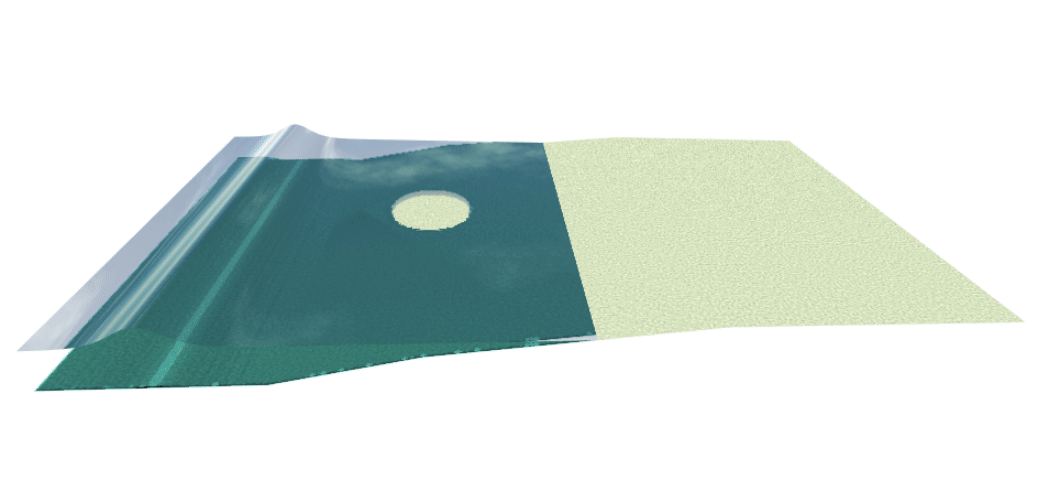Water¶
ipygany provides a Water widget that displays your mesh using reflection and refraction of the environment. It also provides an UnderWater widget for all meshes that are under-water, ipygany will cast caustics on these under-water meshes.
Unlike most of the ipygany effects, the Water widget has no input. You simply create it by passing the mesh on which you want to apply the effect:
water_mesh = Water(mesh)
If you have under-water meshes on which you want to cast caustics, you need to create an UnderWater widget for each for them. The input must be a 1-D component specifying if the node is under-water or not.
underwater_mesh = UnderWater(mesh, input='underwater')
Then you’ll need to pass those under-water meshes to the water effect:
underwater_mesh1 = UnderWater(mesh1, input='underwater')
underwater_mesh2 = UnderWater(mesh2, input='underwater')
water_mesh = Water(mesh, under_water_blocks=[underwater_mesh1, underwater_mesh2])
You can find a full example Notebook here: https://github.com/martinRenou/proteus_visualization/blob/master/reef.ipynb